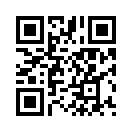Alania Vladikavkaz
Picture dimensions are 1600x1280 pixels
To download a full-size wallpaper file for your desktop, you need to click on the picture, in the window that appears, right-click, then select “Set as wallpaper” or “Save image.”

Start gag
Download the wallpaper file original version (1600x1280 pixels)
Aspect
ratio
5:4 (without cropping, the proportions are retained)
ratio
5:4 (without cropping, the proportions are retained)
Aspect
ratio
5:3 (without cropping, the proportions are distorted)
ratio
5:3 (without cropping, the proportions are distorted)
Aspect
ratio
4:3 (without cropping, the proportions are distorted)
ratio
4:3 (without cropping, the proportions are distorted)
Aspect
ratio
25:16 (without cropping, the proportions are distorted)
ratio
25:16 (without cropping, the proportions are distorted)
Aspect
ratio
17:10 (without cropping, the proportions are distorted)
ratio
17:10 (without cropping, the proportions are distorted)
Aspect
ratio
16:10 (without cropping, the proportions are distorted)
ratio
16:10 (without cropping, the proportions are distorted)
Aspect
ratio
16:9 (without cropping, the proportions are distorted)
ratio
16:9 (without cropping, the proportions are distorted)
Aspect
ratio
40:27 (without cropping, the proportions are distorted)
ratio
40:27 (without cropping, the proportions are distorted)
Aspect
ratio
3:5 (without cropping, the proportions are distorted)
ratio
3:5 (without cropping, the proportions are distorted)
Note that you can convert original wallpaper file to the picture with different dimensions in pixels. If the requested dimensions of the output file is essentially exceeds the corresponding parameters of the original file, the image will be blurred.
If the file is disproportionately stretched, the image is distorted, but all parts of the picture are saved.
In case you chose cropping, two image bars will be lost at the edges of the raster, but there will be no distortion.
Categories are 1600x1280,
Miscellaneous,
Sports,
Black and white
The tags are startup screen,
wallpapers,
football
Total views: 2251